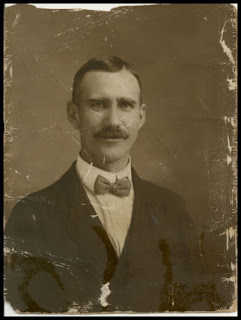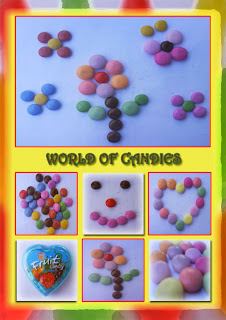 One of the most enjoyable lessons is when we are introduced to Adobe Photoshop. There are many skills that we can explore in Adobe Photoshop. They involve magnetic lasso tool to select specific shape, marque tool to select picture, move tool to move layers or pictures, type tool to write, crop tool to cut, eraser to erase and so on.
One of the most enjoyable lessons is when we are introduced to Adobe Photoshop. There are many skills that we can explore in Adobe Photoshop. They involve magnetic lasso tool to select specific shape, marque tool to select picture, move tool to move layers or pictures, type tool to write, crop tool to cut, eraser to erase and so on. Our instructor asked us to apply it in a poster. So,we come out with this poster. "World of Candies" is our poster's theme. We use different colours to make it more attractive and makes everyone feels enjoy and happy. As seen in the poster, we use various of candies with different colours. We arrange them into many shapes such as flower, butterfly, heart and smile icon. The poster will inspire people to develop their own creativity by using another materials from many sources such as food and etc.
During creating this poster, we found difficulties in choosing the appropriate colour to suite between background and picture. We attempt to use various colours in order to make it match with the picture. As seen in the poster, the background colour is brighter than the colour of picture that stated in front of it. Besides, we also used many effects to present the uniqueness of the poster.